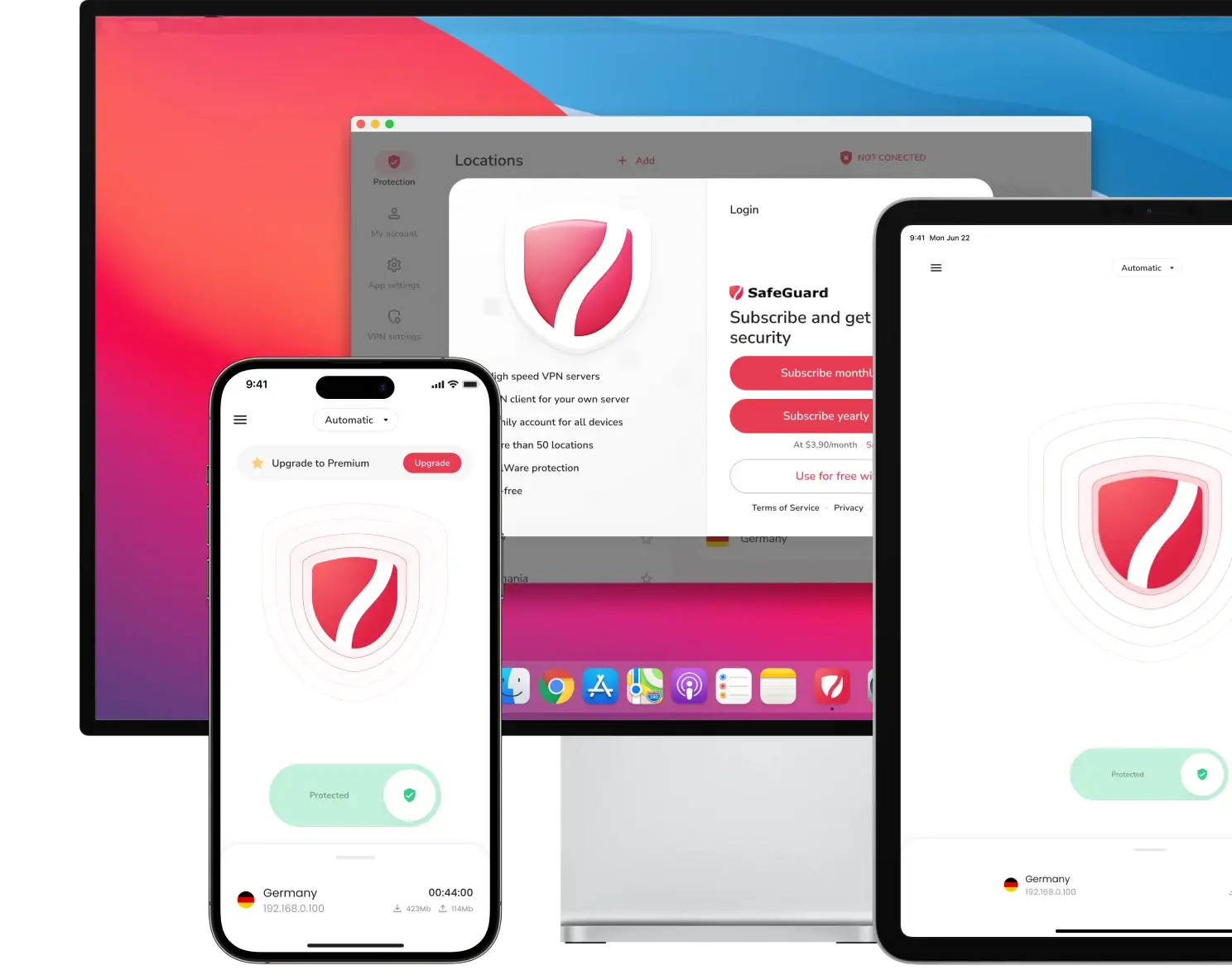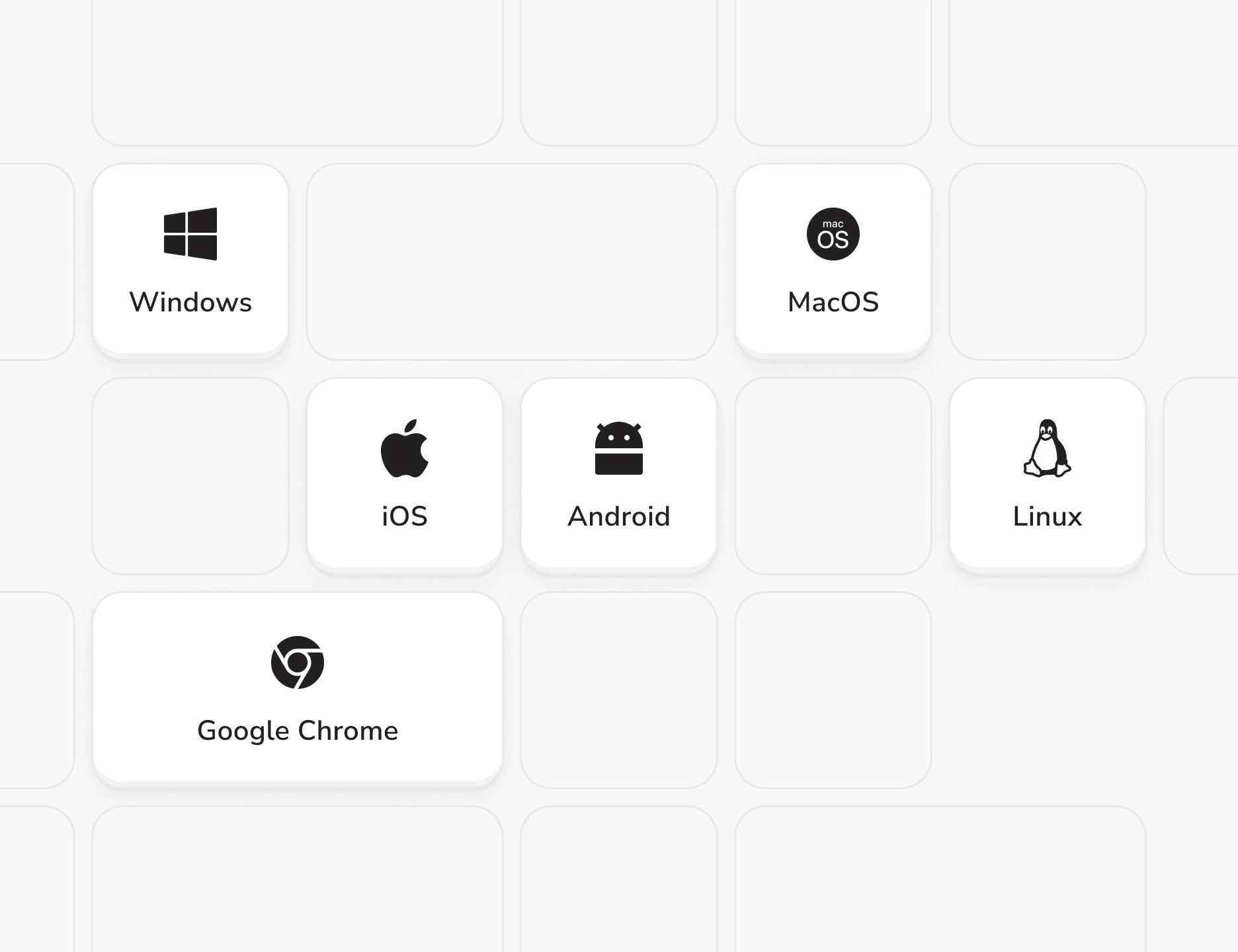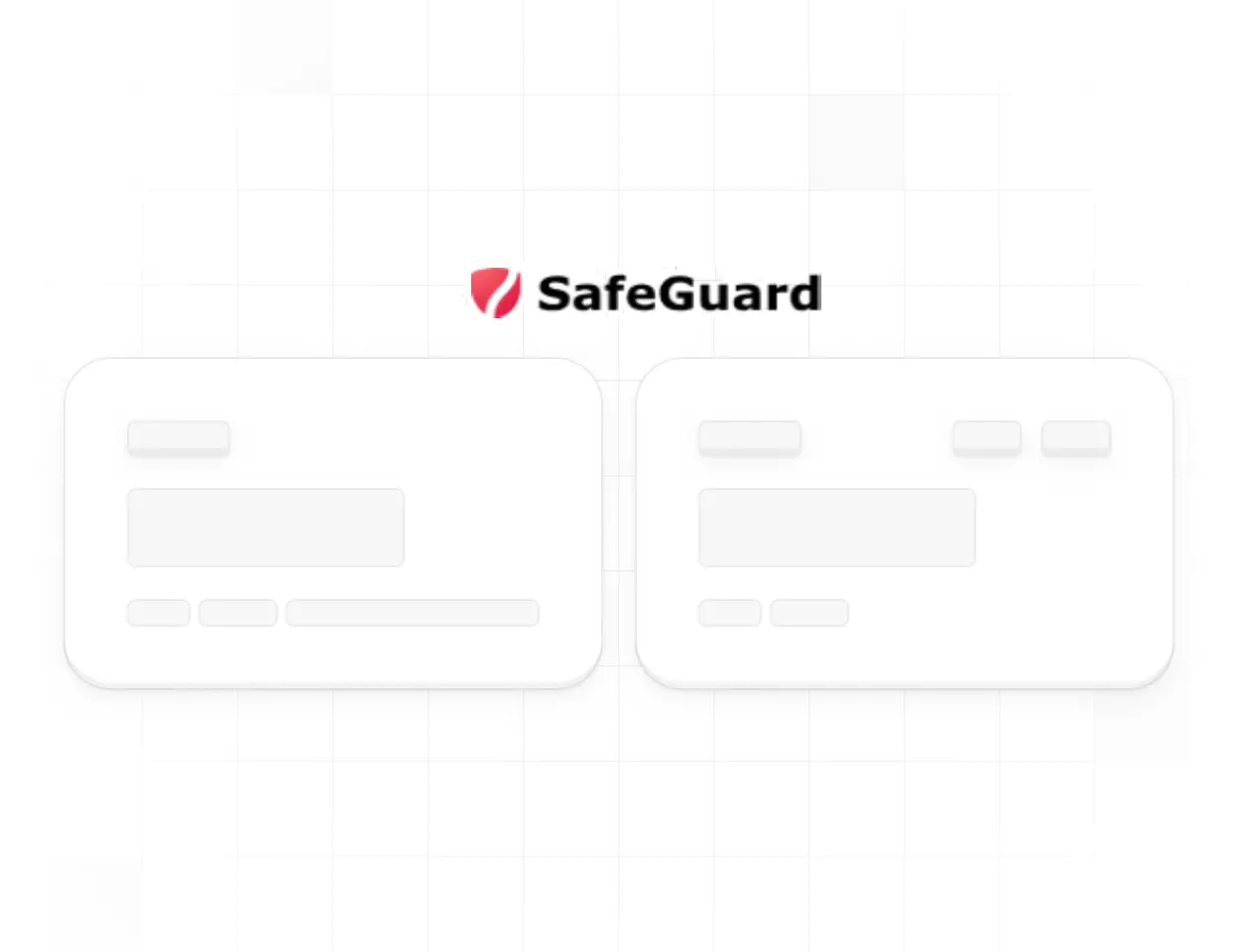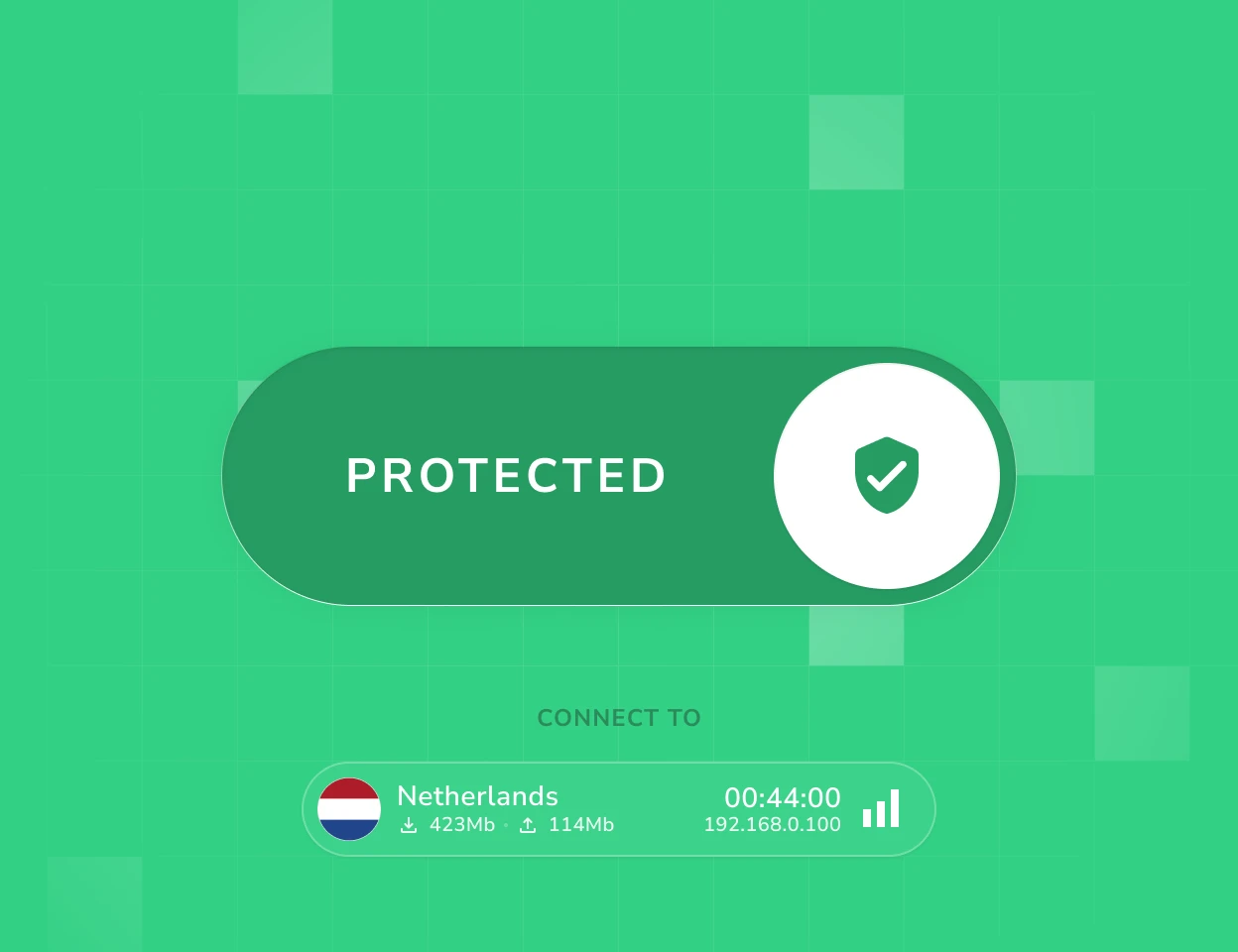3 Simple Steps to Access SafeGuard
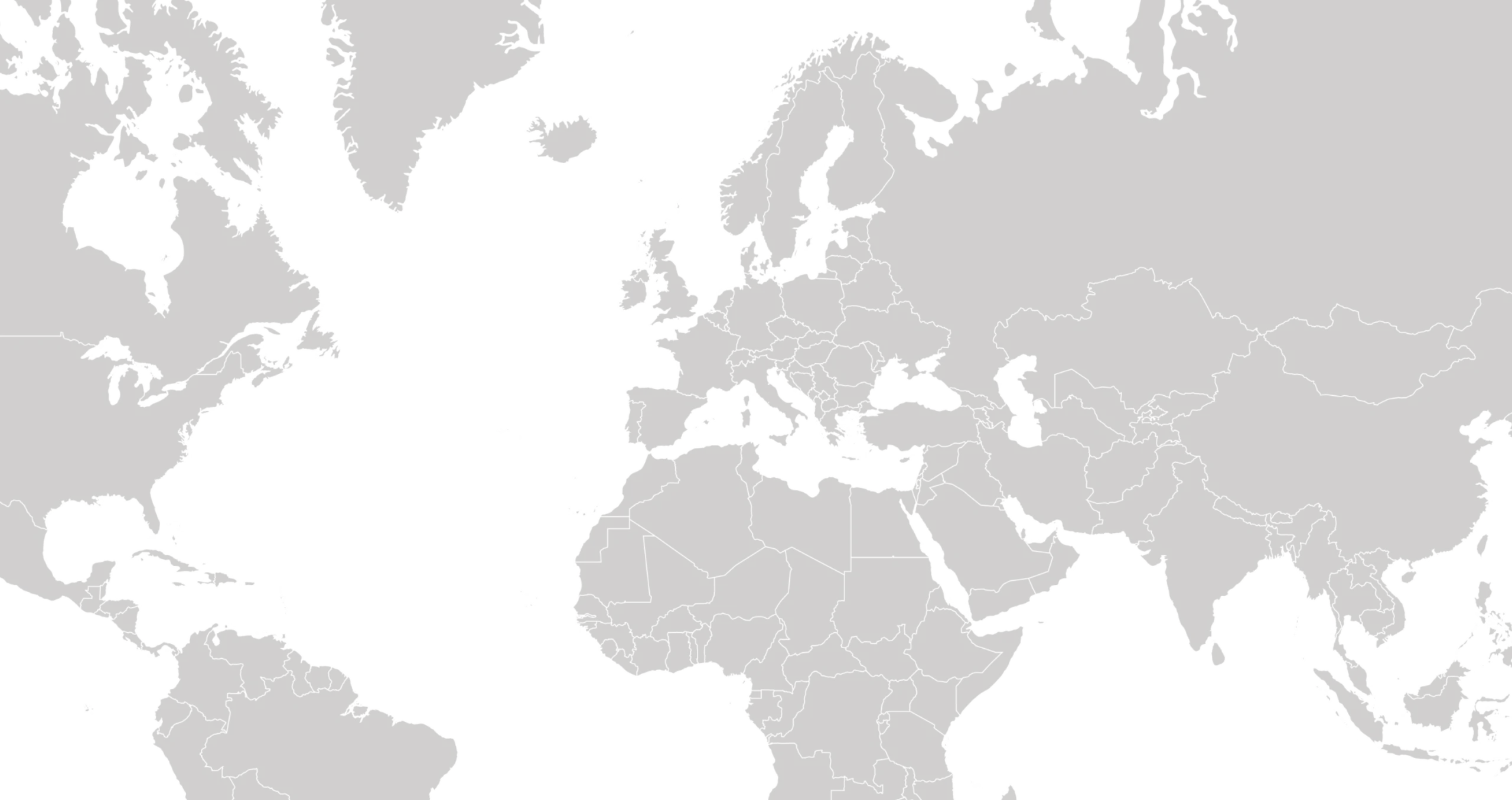

Discover the World Together
-
Connect to VPN
servers in 60+ countries -
Keep your online
activity private -
Secure your
Internet connection -
Up to 10 devices
for all family

Introducing
V2Ray technology
The SafeGuard team presents the exclusive V2Ray technology
that can enhance your security to a whole new degree.
Best for encryption
V2Ray is the best tool to encrypt your data that no internet service provider has ever been able to break.
No speed barriers
Thanks to V2Pay, you can overcome any artificial reduction in your internet speed intentionally caused by your ISP and experience faster connection speeds than what your ISP claims to provide.
Completely avoid censorship
Only thanks to this technology you will be able to overcome the toughest state restrictions and firewalls, which will allow you to completely avoid censorship.
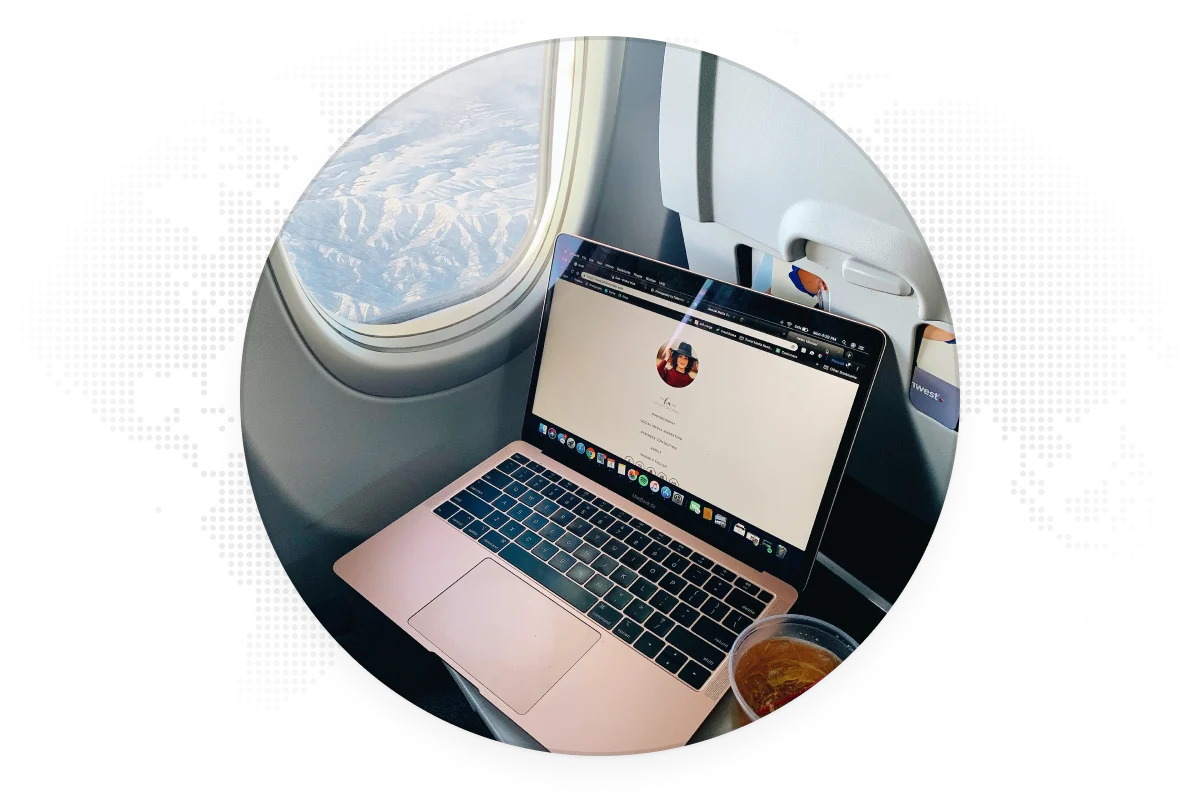
Discover the World
While the internet is a universal platform, its accessibility and content differ significantly across countries. With SafeGuard, you don’t need to journey across continents. It offers an easy solution for unblocking content and bypassing regional restrictions. By altering your virtual location, you can seem as if you’re accessing the internet from another part of the world.
Stay Private and Secure
Concerned about constant online surveillance and potential risks? Your internet provider might be privy to your online activities. Using military-grade encryption, we ensure all your internet engagements – be it browsing, emailing, or messaging – are secure. SafeGuard is your shield against intrusive tracking.

Enjoy Content with SafeGuard
Prioritize security and privacy when online with our service. Enjoy unhindered access to your favorite content and download at peak speeds. With a network of over 60 servers globally, you can safely tap into applications and services from any corner of the world.
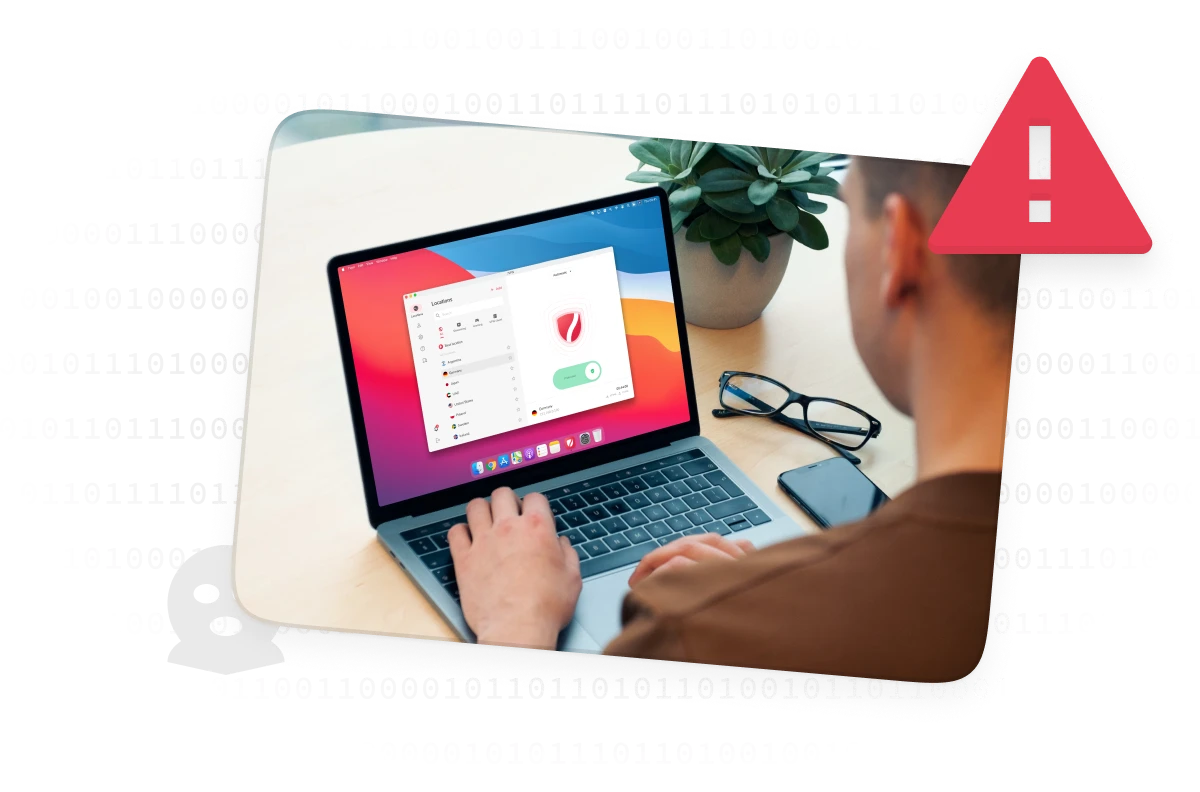
Enhance Data Privacy
In an era where online data privacy is paramount, SafeGuard stands as your trustworthy ally. Browse websites, stream videos, or engage with your favorite online content anonymously. Your browsing history, especially on public Wi-Fi, remains cloaked, ensuring zero data breaches. We maintain a strict no-logs policy, ensuring your activities, location, and associated data stay private.
Frequently asked questions
What is a VPN?
A Virtual Private Network extends a private network across a public network and enables users to send and receive data across shared or public networks as if their computing devices were directly connected to the private network.
Do you have money-back policy?
Sure! We provide 30-day money-back guarantee.
How many devices can I use with?
You can use up to 10 completely different devices.
How can I reach customer support?
You can do this by visiting our Contact Us page or just drop us a line right from the SafeGuard application.